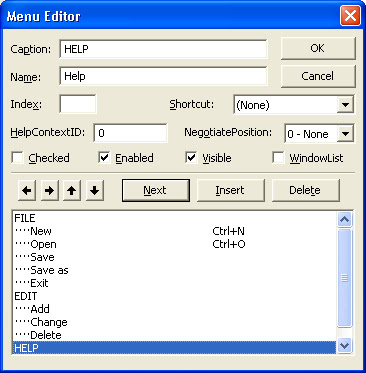Create a Menu using Menu Editor as per the format given below :
Refer Program Using Menu Bar and Creating Tool Bar with Click Event
===============================================
Here, File, Edit & Help is the Main Menu..and Others are sub-menus.....Given 2 Shortcuts for New & Open.
Refer Design a Menu Bar also.
Select Tools--> Menu Editor and create menus as per given below :
FILE EDIT HELP New CTRL+N Add Open CTRL+O Change Save Delete Save as Exit |
Refer Program Using Menu Bar and Creating Tool Bar with Click Event
===============================================
Here, File, Edit & Help is the Main Menu..and Others are sub-menus.....Given 2 Shortcuts for New & Open.
Refer Design a Menu Bar also.
Select Tools--> Menu Editor and create menus as per given below :
====================================================================