Back to Designing Tools
Here , we are going to understand a little bit about AutoCAD ( Version is 2010) .
A . WHAT IS AUTOCAD ?
Working in AutoCAD requires some basic knowledge of your work, and also good to have prior knowledge base and knowledge of the plot coordinate system.
Now , we are going to familiarize with AutoCAD 2010.
Now , we are going to familiarize with AutoCAD 2010.
When we open autoCAD 2010 , we can see that ,
And , in the bottom of the page , we can see another option , where we can directly type "Commands" , as given below :
For example , if we want to draw a line , we can just type "line" in the command prompt as given above.
Then it will ask "Specify first point" .Just click any of the area where we want to draw a line .
Then it will ask the next point "Specify next point or [Close/Undo]" .Give the finishing point of the line , or just continue drawing lines.
And , in the bottom of the page , we can see another option , where we can directly type "Commands" , as given below :
For example , if we want to draw a line , we can just type "line" in the command prompt as given above.
Then it will ask "Specify first point" .Just click any of the area where we want to draw a line .
Then it will ask the next point "Specify next point or [Close/Undo]" .Give the finishing point of the line , or just continue drawing lines.
B . Tool bar and Menu bar in AutoCAD
- The leftside toolbars are the most commonly used ones.
- File , edit,view,insert,Format,Tools,Draw....etc are the Menubars .
- To understand about "Tools" select the below given option ,
See there is a triangle shaped icon , by clicking it , we can directly access this option.
- Before proceeding , make sure that , you selected the options Tools --> Workspaces --> AutoCAD Classic from Menubar , as its our main working platform.Or the Workspace button located on the Status bar at the bottom of the screen. Just click the dropdown arrow and change it to AutoCAD Classic , see below :
Back to Designing Tools
Next Chapter : AutoCAD - How to use a tool

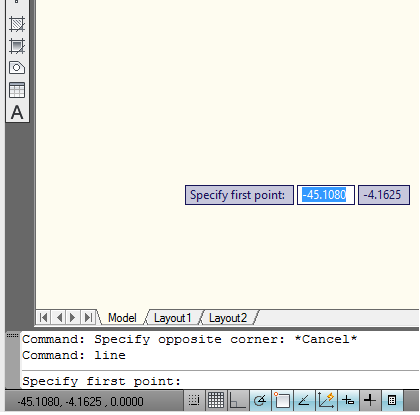
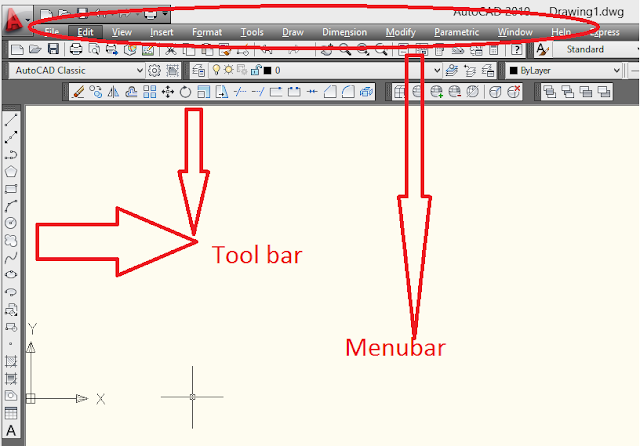


No comments:
Post a Comment