Refer ,
- PHP-WAMP Sever
- PHP - Introduction
- PHP-Database connection and
- Creating a PHP web site - Starting from scratch (This is important for creating a website).
- SQL - Quick reference (For understanding database concept)
PART - 1
Downloading a template and editing
Disclaimer Note : This is not the proper way to build a website , I am giving this TIP for a beginner only.
To know the proper method , click here
Open http://freecsstemplates.in/.
You can see a number of free templates there.
Download any template.
So many other sites are there like this .
But , I am here talking about themeforest.net . Open it.The hom.e page is like this
Select any HTML template xample , I selected a HTML Template SIGMA .
Download it.
(Surely you can download a RIP file , from Zippyshare etc).
The theme will look like this.
After downloading , we can see that the folder "Sigma"contains the following folders/pages.
Extract the zipped files into the www.directory of WAMP Server .
How and where to save php files ? To know , click here
That is , Save this file under the directory www , in which the WAMP server is located. It's better to create a folder under www , then save all the files under that (I created a folder named "SoftDreamBuilder" )
You can select the www directory from the location in which the wamp server is located , or from the menu as given..
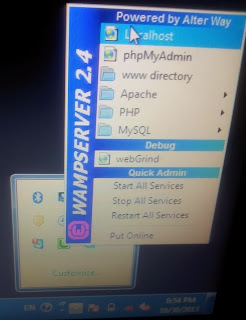
Click the LOCALHOST from the above picture , and you can see all the folders under www directory.
You can see the folder created (in localhost).
Open that folder , and click the "default.htm" page. You can see the home page of the website.
Now , we are going to make this design as we want.
So , just go to the NEXT section.
That is
Disclaimer Note : This is not the proper way to build a website , I am giving this TIP for a beginner only.
To know the proper method , click here
Open http://freecsstemplates.in/.
You can see a number of free templates there.
Download any template.
So many other sites are there like this .
But , I am here talking about themeforest.net . Open it.The hom.e page is like this
Select any HTML template xample , I selected a HTML Template SIGMA .
Download it.
(Surely you can download a RIP file , from Zippyshare etc).
The theme will look like this.
After downloading , we can see that the folder "Sigma"contains the following folders/pages.
That is , Save this file under the directory www , in which the WAMP server is located. It's better to create a folder under www , then save all the files under that (I created a folder named "SoftDreamBuilder" )
You can select the www directory from the location in which the wamp server is located , or from the menu as given..
To know the proper method , click here
Open http://freecsstemplates.in/.
You can see a number of free templates there.
Download any template.
So many other sites are there like this .
But , I am here talking about themeforest.net . Open it.The hom.e page is like this
Select any HTML template xample , I selected a HTML Template SIGMA .
Download it.
(Surely you can download a RIP file , from Zippyshare etc).
The theme will look like this.
After downloading , we can see that the folder "Sigma"contains the following folders/pages.
Extract the zipped files into the www.directory of WAMP Server .
How and where to save php files ? To know , click here
That is , Save this file under the directory www , in which the WAMP server is located. It's better to create a folder under www , then save all the files under that (I created a folder named "SoftDreamBuilder" )
You can select the www directory from the location in which the wamp server is located , or from the menu as given..
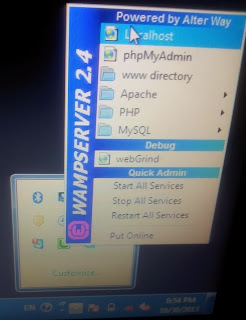
Click the LOCALHOST from the above picture , and you can see all the folders under www directory.
You can see the folder created (in localhost).
Open that folder , and click the "default.htm" page. You can see the home page of the website.
Now , we are going to make this design as we want.
So , just go to the NEXT section.
That is




No comments:
Post a Comment