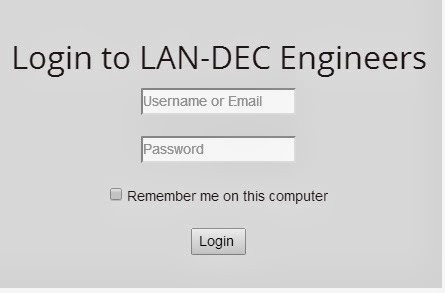Refer login form and PHP-Database Connection
==================================================
Check www.landecsurvey.com , and click Login, then we can see the login form.
Open a file in text editor and write code .I am using "Dream Weaver" , and save the file with .php extension .
There are two parts for this code.
Note that , what i the content of the file include("include/db.php"); will follow on next section.
(code for "Remember me on this computer"
In the same file
=============
Back to Creating a PHP web site - Starting from scratch
==================================================
Check www.landecsurvey.com , and click Login, then we can see the login form.
Open a file in text editor and write code .I am using "Dream Weaver" , and save the file with .php extension .
There are two parts for this code.
- Login Button codes
- Giving actions to buttons
Login Button codes are a follow :
|
<!doctype html>
<html>
<head>
</head>
<body>
<?php
include("include/db.php");
?>
<br><br><br><br><br>
<div class="login">
<center> <h1>Login to LAN-DEC
Engineers</h1>
<!-- NO : 1 /*=======Login Button
codes==========*/-->
<form class="" name="login" method="post"
onSubmit="return validateForm1()">
<br>
<p> <input
type="text" name="uname" value=""
placeholder="Username or Email"></p>
<br>
<p> <input type="password"
name="pword" value=""
placeholder="Password"> </p>
<br>
<p
class="remember_me">
<label>
<input
type="checkbox" name="remember_me"
id="remember_me">
Remember me on this
computer
</label>
</p>
<p
class="submit"><br>
<input
type="submit"
name="Submit" value="Login ">
</p>
</form></div></center>
</body>
</html>
|
Note that , what i the content of the file include("include/db.php"); will follow on next section.
(code for "Remember me on this computer"
In the same file
=============
Back to Creating a PHP web site - Starting from scratch